When you are using a Windows computer, and your label printer is not printing (or seems to be temperamental), restarting the print spooler can help; this is the software that prepares and manages printing documents.
Sometimes you’ll need to do this after a Windows update or if your printer is seemingly unresponsive.
Here are the steps:
1. Search for “services” in the Windows search bar
2. Find the service named Print Spooler
3. Right click on the service and select Restart
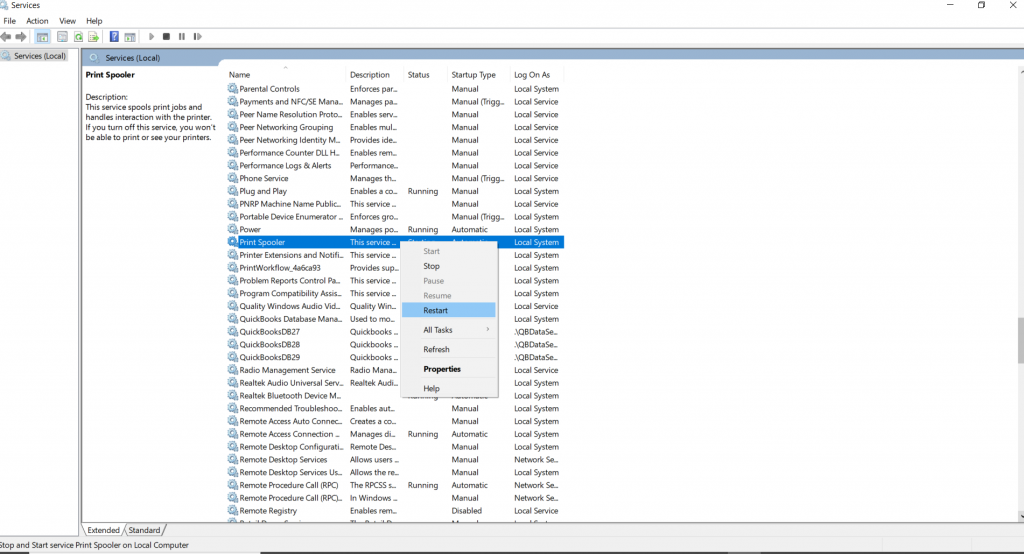
After the restart, you’re printer should be able to print again.
If restarting the spooler does not solve your problem, it is likely that you could have a connection, or setup issue. If this is the case, we recommend reading through our other troubleshooting guides.
